Welcome to the a brand new series of Figma Innovators Insight where we'll be sharing stories of Figma community creators around the world. This is the second Q&A of the series and we'd love to welcome Neo Tang to share his story and insights.

Welcome, Neo! Please tells us a bit about yourself!
Hi, I’m Neo, a front-end developer, I have worked as a front-end developer for 8 years.
In 2023, I developed several Figma plugins, including Cube Translator, Cube GPT, and Best Font Replacer.
These Figma plugins aim to enhance the workflow of designers by providing features such as automatic translation of text layers, generating realistic placeholder text using GPT technology, and easily replacing fonts in a design. These plugins have been well-received by the Figma community and have helped designers save time and improve their productivity.
How did you get into Figma plugin development?
I got into Figma plugin development because I saw the opportunity to enhance the design workflow and make it more efficient. I wanted to create tools that would help designers save time and automate repetitive tasks, allowing them to focus more on the creative aspects of their work.
Are there specific skills or technologies you found essential in your journey as a Figma Developer?
In my journey as a Figma developer, I found JavaScript and the Figma Plugin API to be essential skills. Understanding how to interact with Figma's design data and manipulate it programmatically is crucial for developing powerful plugins. Additionally, having a good understanding of UI/UX principles and design patterns helps in creating user-friendly and intuitive plugins.
Where do you draw your inspiration from when designing and developing new plugins or widgets?
When designing and developing new plugins or widgets, I draw inspiration from various sources. I look at existing design tools and plugins to understand the pain points they solve and explore ways to improve upon them. I also get inspiration from the Figma community itself, observing the needs and challenges faced by designers, and finding innovative solutions to address them.
What challenges have you faced in the process of developing plugins/widgets, and how did you overcome them?
The first Figma plugin I built is Cube Translator. In the beginning, I wasn't familiar with the Figma plugin API, which was quite bothersome when dealing with font and image data issues. To overcome this, I read the Figma plugin documentation and searched for plugin examples on GitHub to learn more about it.
How has the Figma community influenced or supported your work as a developer?
The Figma community has played a significant role in supporting my work as a developer. The community is filled with talented designers and developers who willingly share their knowledge, insights, and resources. I have received valuable feedback, suggestions, and bug reports from the community, which have helped me improve the quality and functionality of my plugins. Moreover, collaborating with other developers in the community has allowed me to create more robust and feature-rich plugins/widgets by leveraging their expertise and experiences.
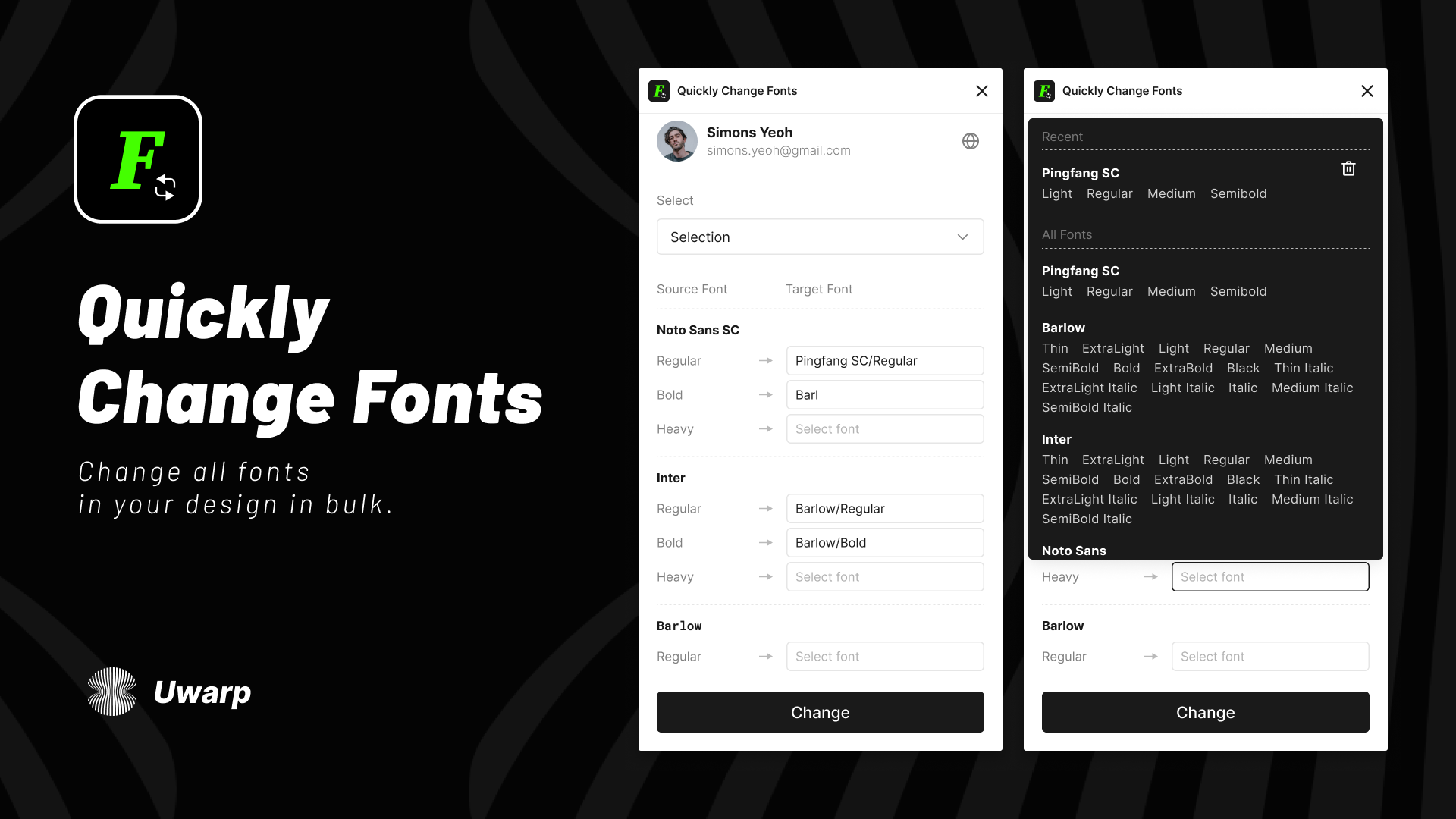
How do you gather and incorporate user feedback into your plugin/widget development?
To gather user feedback, I actively engage with the Figma community through various channels such as Discord, NoteForms, and direct communication. I encourage users to provide feedback, suggestions, and bug reports, and I carefully consider all the input received. User feedback plays a crucial role in shaping the direction of my plugin/widget development. I prioritize user needs and pain points, and I strive to incorporate their feedback into future updates and releases to provide a better user experience.
What trends do you see emerging in the world of Figma plugins/widgets?
As Figma continues to gain popularity, I see a trend towards more specialized and niche plugins that cater to specific design needs. Developers will focus on creating tools that address specific pain points and provide tailored solutions for designers.
What advice would you give to someone just starting out in Figma plugin/widget development?
For beginners in Figma plugin/widget development, start by exploring existing plugins and widgets in the Figma community. This will help you understand what has been done and find areas for innovation. Also, engage with the Figma developer community, ask questions, and seek feedback. Collaborating and learning from others will accelerate your growth as a Figma developer.
Do you have a favorite plugin/widget that you've developed or used? Why is it your favorite?
One of my favorite resources in the Figma community is the "Figma Community" website, where designers and developers can publish and share their plugins, templates, and design resources. It's a great place to discover new tools and get inspired by the creativity of others.
Are there resources, such as books, websites, or communities, that you would recommend to aspiring Figma developers?
One resource that I would recommend to aspiring Figma developers is the "Figma Plugin API Documentation" provided by Figma. It is a comprehensive guide that explains the various aspects of plugin development and provides examples and best practices. Additionally, the Figma Developers Forum is a valuable community resource where developers can ask questions, share ideas, and learn from each other's experiences.
How do you balance your time between developing plugins/widgets and other responsibilities?
Balancing my time between developing plugins/widgets and other responsibilities is important to me. I prioritize my tasks and set clear boundaries to ensure that I have dedicated time for both work and personal life. It's crucial to establish a schedule and stick to it, allowing for focused work periods and designated breaks.
Do you have any productivity tips or routines that help you stay efficient and focused?
To stay efficient and focused, I find it helpful to break down larger tasks into smaller, manageable chunks. This helps me maintain momentum and prevents overwhelm. Additionally, I make use of productivity tools and techniques such as time blocking, using task management apps, and practicing mindfulness or meditation to stay centered and maintain mental clarity.
What's next for you in the world of Figma plugin/widget development? Any upcoming projects you can share?
In the world of Figma plugin/widget development, my vision is to continue creating innovative tools that empower designers and enhance their workflow.
A brand new plugin is currently under development, specifically designed to enhance text functionality. This powerful plugin will provide users with a wide range of features, including the ability to customize text fonts and colors. Additionally, it will offer the capability to insert text in accordance with unique and customizable rules, allowing for a highly personalized and dynamic experience.



0 Comments